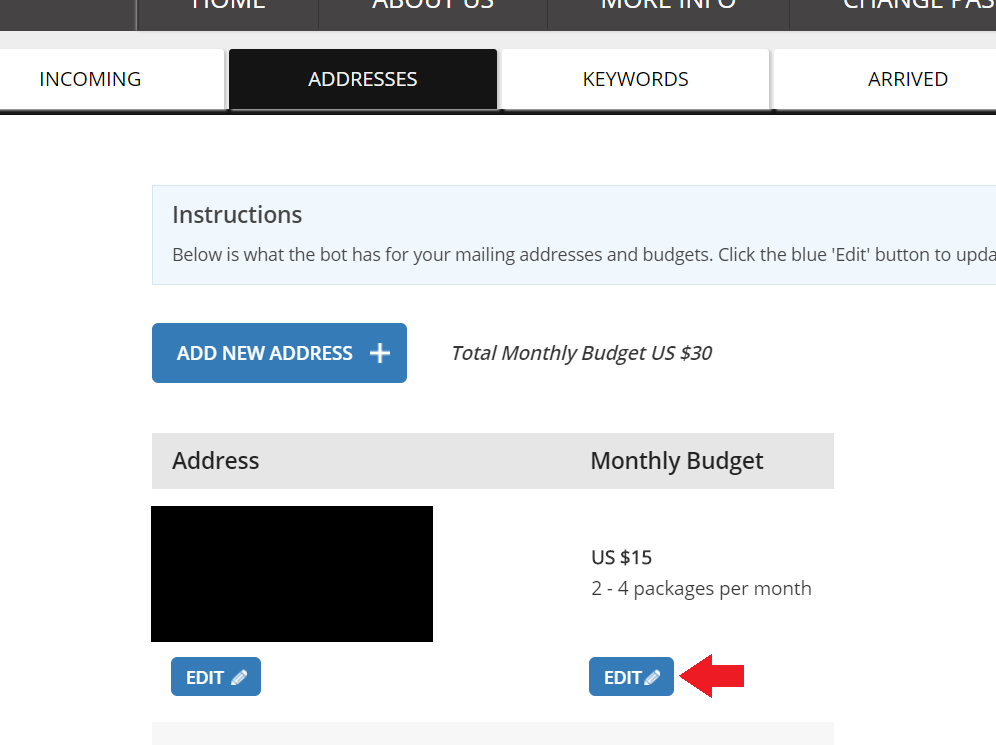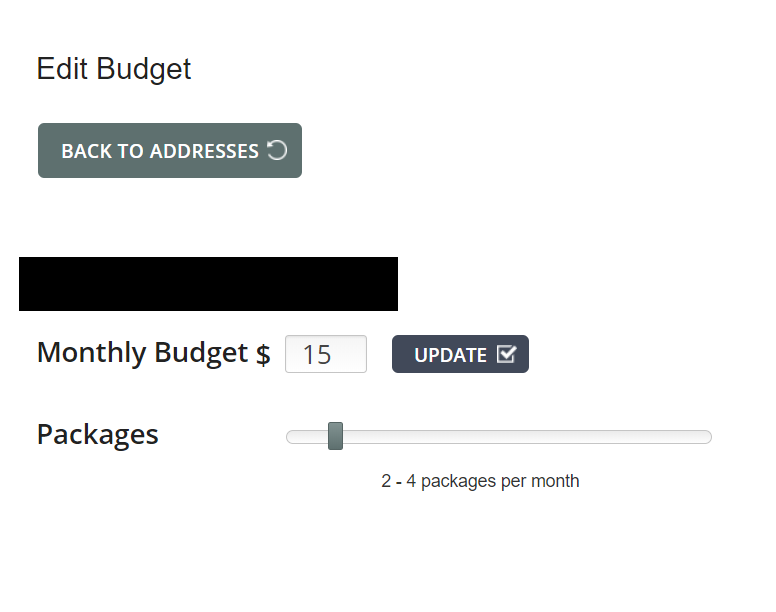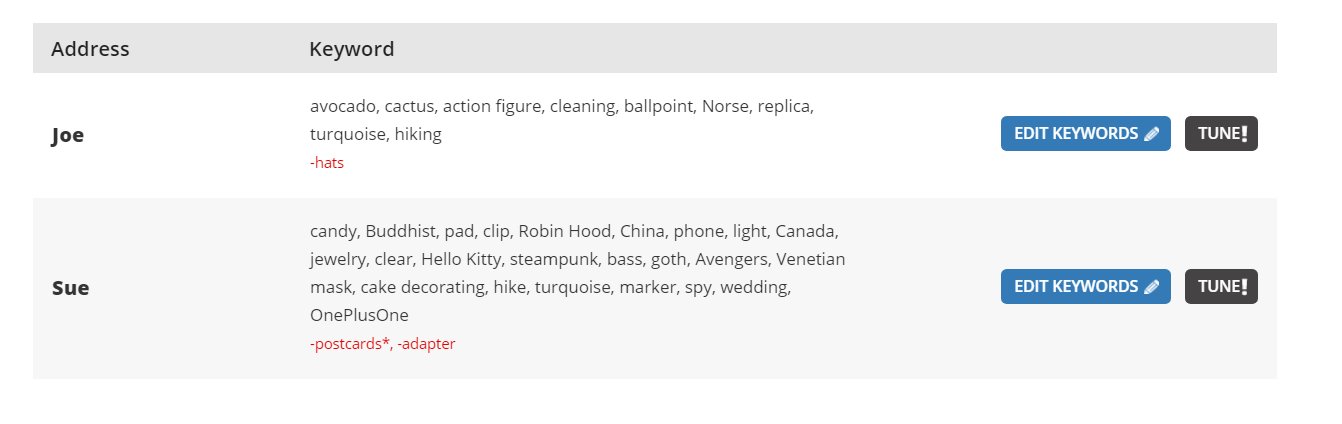I got a question recently from someone looking to sign up.
Q: I’m considering signing up for your service as a prank on a good friend. I was actually genuinely intrigued and interested in giving it a try for myself but noticed the for self/for prank checkbox at the last second and decided driving a buddy nuts would be even better.
One thing I’m wondering though, is if this friend were to become frustrated with receiving the packages, what are my options if they begin refusing them or sending them back? Would I be able to refund the remaining balance for the bot or perhaps divert the future shipments to myself? If a person got fed up within a couple weeks I’d hate to see the rest go to waste.
I’m also curious about the details of the service as a prank. Does this cause the bot to prioritize more asinine or confusing purchases? How does it differ in how it’s delivered/presented?
A: The prank option on sign up doesn’t have a huge effect on the packages. The packages are presented/delivered in the exact same way and there are a few small differences in how packages are prioritized. I am just interested in why folks are signing up. Your friend’s packages won’t have any indication that they are from you.
You can add new addresses and change addresses mid-month. The issue is that the shipping time is usually about a month. So there is a month delay in any changes you make. Right after you signing up you will get a login to the site that lets you split packages among multiple addresses. You could send $20 to yourself and $10 to your friend, for example. That way your friend gets packages a bit more slowly if you want to gauge the reaction.
Also, if you think your friend might get frustrated by the packages… perhaps send them to a different friend! Some pranks aren’t for everyone. If your friend finds my phone number and doesn’t sound like they are having fun I will out you, be warned.